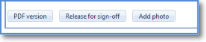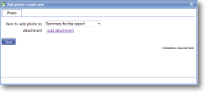Viewing and editing reports
|
Viewing a report in magic5 is simple - just click on the desired item. |
Buttons |
At the bottom of the report are some buttons.
|
|
Report header |
The top of the report will look something like the image to the right. None of these items can be amended from here, but it is possible to view follow up actions and mark them as complete with a username, a date and any relevant comments. For help changing other items in the Report header such as Job data and Status, see help for the type of report you wish to amend - Incomplete reports, Complete reports or Released reports. |
|
Risk factors |
The Risk factor item type is where a device user identifies the risk of a particular item (eg. unsafe appliance, poor hygiene, unsealed fire door). More help on Risk factors is available. |
|
Risk factor findings |
Risk factor findings are attached to Risk factor scores (see above) and elaborate on the situation. More help on Risk factor findings is available. |
|
Tables - listed items |
Tables can contain items from a readymade list or a user can enter free text items. More help on Tables or Invoice table is available. |
|
Tables - ad hoc items |
Tables can contain items from a readymade list or a user can enter free text items. More help on Tables or Invoice table is available. |